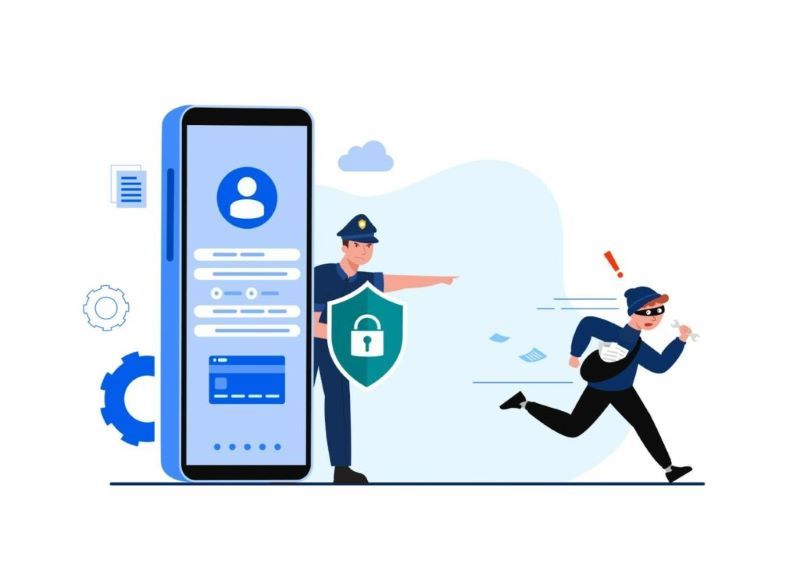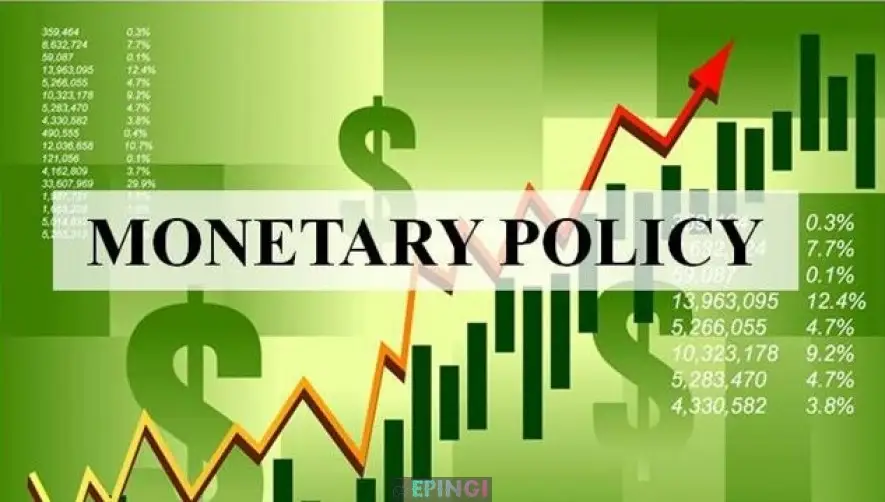Online Banking Security: 7 Tips to Protect Your Digital Dough
Ever had a knot in your stomach at the thought of banking online? You’re not alone. Online banking security keeps many of us awake at night. But here’s the deal – it doesn’t have to be a thief in the night. Understanding the basics can turn your worry into confidence. From encryption smarts to app features that pack a punch, we’ve got the clues to keep your cash safe. We’ll dive into the must-have muscle of two-factor and biometric checks. Watch out for those digital fraud sharks; we’ll show you how to spot the bait. And, because maintaining a clean ship is key, I’ll show you how to keep your digital dough out of trouble. Let’s gear up and guard those greenbacks!
Understanding the Bedrock of Online Banking Security
Encryption in E-Banking
Encryption is the secret code of online safety. Think of it like a secret handshake that only your bank and you know. Every time you bank online, this code scrambles your info. It turns your private data into a puzzle that only the right key can solve. Without the key, hackers can’t snatch your cash.
E-banking must have strong encryption. It shields your money moves from prying eyes. Sites with https indeed have such a secret code at work. Look for that in your bank’s website address. It’s a sign they’re using this secure tech.
Now, banks also use something neat called SSL certificates. These are like online ID badges that prove they’re the real deal. If your bank has one, it means they take your data safety to heart.
Secure Banking App Features
When you use a banking app, security features are a big must. Here’s the deal with those. These apps have smart locks to keep crooks out. They need a password or PIN you set. But wait, there’s more – some apps have even cooler locks. Like your fingerprint or face scan. That’s biometrics in action!
These apps check for unusual activity, too. If they see something fishy, they’ll tell you fast. This lets you act quick if someone tries to mess with your account.
Also, banks update their apps a lot. They do this to fix any weak spots that might let hackers in. Always grab the latest version to stay safe.
You must play it smart as well. Avoid using public Wi-Fi for banking. Crooks can snoop on these networks. Use your data plan or a safe home network instead. Better yet, use a VPN. It’s like a cloaking device for your banking.
Now, you know the main moves to protect bank accounts online. With encryption and secure banking app features, your digital dough stays out of the wrong hands. And if you ever spot something odd, let your bank know fast. They’re on your team to keep your cash safe.
Fortifying Your Account with Enhanced Authentication
Two-Factor Authentication Banking
To keep money safe, we need strong locks on our accounts, like two-factor authentication. What is two-factor authentication in banking? It’s like a one-two punch to keep bad guys out. When you log in, the bank sends you a code. You must enter this code along with your password. This means if someone steals your password, they still can’t get in. Without this code, they’re stuck outside. That’s why two-factor authentication is a must. Use it on all banking apps. Just remember, a strong password plus a unique code keeps your cash safe.
Banks often give a few ways to get this code. They might text you, email you, or use an app. Pick the way that’s easiest for you. This is your front line defense. It’s one of the simplest, yet most powerful tools we have. So, always turn on two-factor authentication for better online banking safety.
Biometrics in Banking Security
Now let’s talk about something really cool: biometrics. You might ask, “What are biometrics in banking security?” Biometrics use parts of you to prove it’s you. This could be your fingerprint, your face, or even the way you talk. Banks use biometrics because they’re unique to you. No two people have the same fingerprint. So, it’s super hard for a thief to copy.
Using biometrics means getting into your account is quick, easy, and safe. You could be in a hurry, no problem. Just tap your finger or show your face, and you’re in. Plus, you won’t forget your fingerprint at home like a password! Remember, your body is the key that never gets lost.
Most smartphones now have these features built in. That makes setting up biometrics in your banking app a breeze. But if your phone or tablet doesn’t have this tech, don’t worry. Banks have other ways to make sure it’s really you. Just make sure you keep any device you use for banking locked down tight. Use a passcode or a pattern to lock your screen. This stops others from getting into your device and pretending to be you.
In conclusion, with two-factor and biometric security, your online banking is like a vault. It’s tough on crooks and easy for you. Make sure you use these features. They’re there to help you keep your digital dough right where it should be, safe and sound in your account.
Navigating the Treacherous Waters of Digital Fraud
Phishing Scams Prevention
Watch out for phishers – they’re tech tricksters out to steal your info. Phishers send fake emails pretending to be your bank. They trick you into giving them your login details. Always look closely at the emails you get. Check the sender’s email address. If it looks odd, don’t click any links, don’t download attachments. Your bank won’t ask for your password or PIN via email.
Online Banking Fraud Detection
To spot fraud, check your account often. Look for odd charges or money movements. If something looks wrong, tell your bank right away. Banks have teams that work on these issues. They’ll jump in to help secure your account. Use bank alerts. These can flag you when large transactions happen. Alerts keep you in the loop. So you can act fast if someone breaks into your account.
Best Practices for Maintaining Security Hygiene
Safe Online Transaction Tips
When banking online, your security starts with you. Follow these simple steps to keep your money safe. First, always make sure you’re using a secure network. Public Wi-Fi is handy, but it’s not safe for online banking. Hackers can easily sneak into these networks. Instead, use your home network, or a VPN, when you’re doing anything with your bank online.
Next, keep a strong, unique password for your bank account. Don’t use your birthday, or something easy to guess. Mix letters, numbers, and special characters to make it tough for hackers. Change your password regularly and never share it, not even with family.
You also want to keep an eye on your account. Check it often for any weird activity. If you see a charge you don’t know, call your bank right away. It’s better to be safe and check, than sorry and robbed.
Two-factor authentication can be a real hero here. With this, even if someone gets your password, they can’t get into your account. They will need a second key to unlock it, which is usually a code sent to your phone or email. Turn this on to add an extra layer of armor to your account.
Be wise about your security questions too. Pick questions that only you can answer. Your mother’s maiden name or your first school can often be found online. So, think of something more personal and less obvious.
Keep your computer’s defenses up as well. Make sure you have good antivirus software. It’s like having a guard for your digital home. It fights off malware that tries to steal your information. Always keep this software updated. Cyber threats are always changing. Old software can miss new tricks from hackers.
Lastly, be cautious with emails or messages that look like they’re from your bank. Phishing scams trick people into giving away their bank details. If an email asks for sensitive information, don’t click any links. Instead, go to your bank’s site directly and contact them to ask if the message was real.
Antivirus for Internet Banking
Antivirus is key for online banking. It watches over your computer, looking for trouble. It keeps viruses and malware away from your personal information. Make sure your antivirus is reliable and always up to date. Hackers won’t stop trying new ways to get in. So your antivirus needs to learn new ways to keep them out.
For extra tips, remember to only download apps from trusted sources. Bad apps can sneak malware onto your phone or computer. Secure banking apps should come from your bank’s official website or app store only.
Following these steps will help you keep your online bank account as safe as a locked safe in a bank vault. Stay smart and stay secure!
So, we dove into online banking security, from encryption to biometrics. Let’s wrap it up. We need tough passwords and two-step checks to stop thieves. Don’t get tricked by fake emails; keep an eye out for fraud. Always be safe when you bank online. Use strong defenses like antivirus programs. If we stay smart and use our tools, banking on the web can be safe for all of us. Stay alert, and bank smart!
Q&A :
How do I secure my online banking?
Online banking has become a staple of financial management, but it’s important to secure it properly. Users can protect their online bank accounts by using strong, unique passwords and enabling two-factor authentication. It’s also crucial to avoid public Wi-Fi networks when accessing your bank online, to keep your computer’s antivirus software updated, and to regularly monitor your bank statements for any unusual activity.
What are the most common threats to online banking security?
The digital landscape is rife with threats, but some of the most common include phishing scams, where attackers try to trick you into giving them your banking details, malware that can log your keystrokes or compromise your system, and man-in-the-middle attacks that intercept your data during transactions. Identity theft and account takeovers are also significant risks, making vigilance and using secure practices essential.
How can I tell if an online banking site is secure?
When banking online, always look for indicators of security on the website. A secure URL should begin with “https://” and display a padlock icon in the browser’s address bar. Additionally, verify the bank’s website certificate by clicking on the padlock icon. It’s also wise to check for the bank’s security policy and whether it uses strong encryption methods to protect your data.
What should I do if I suspect my online banking has been compromised?
If you suspect your online banking has been hacked or compromised, act swiftly. Immediately contact your bank to report the issue, so they can help secure your account. Change your passwords and review your recent transactions for any unauthorized activity. You should also report the incident to the relevant authorities and monitor your credit report to ensure no additional fraudulent activities are taking place.
Can using mobile banking apps increase online banking security risks?
While mobile banking apps offer convenience, they can also introduce security risks if not used properly. To minimize these risks, only download banking apps from official app stores, keep the app updated, and avoid rooting or jailbreaking your device. It’s equally important to use a passcode or biometric security for accessing the app and to log out of the app when you’re finished with your banking activity. Always download software updates for your device as they often contain security enhancements.