Forex trading in 2025 is increasingly driven by automation, allowing traders to execute strategies with precision and efficiency. Among the tools leading this shift is MetaTrader 5 (MT5), a powerful platform renowned for its versatility and advanced features. One of its standout capabilities is the use of Forex robots—automated trading systems that can analyze markets and place trades based on predefined rules. For beginners and seasoned traders alike, knowing how to set up a Forex robot on MetaTrader 5 can unlock a world of opportunities, saving time and reducing emotional decision-making. This article provides a detailed walkthrough of the process, ensuring you can harness automation effectively in today’s dynamic Forex market. Whether you’re aiming to streamline your trading or explore new strategies, this guide will equip you with the knowledge to get started.

Why Use a Forex Robot on MetaTrader 5?
Automation has transformed Forex trading by enabling consistent execution without the need for constant manual oversight. A Forex robot, also known as an Expert Advisor (EA) in MT5, is a program coded to follow specific trading rules—such as entering a buy order when a moving average crosses or exiting when a profit target is hit. This eliminates human errors, like hesitation or overtrading, and allows you to capitalize on market opportunities 24/7, aligning with Forex’s round-the-clock nature.
MetaTrader 5 stands out as the ideal platform for this task in 2025. It offers a robust environment with enhanced charting tools, faster processing, and a built-in programming language (MQL5) for creating or customizing robots. Unlike its predecessor, MT4, MT5 supports a wider range of markets and timeframes, making it a favorite among traders seeking flexibility. Learning how to set up a Forex robot on MetaTrader 5 taps into these advantages, giving you a competitive edge by blending technology with strategy.
Preparing to Install Your Forex Robot
Before diving into the setup process, a few preparatory steps ensure everything runs smoothly. First, you’ll need to install MetaTrader 5 on your device—available for Windows, Mac, or mobile through your broker’s website or the official MetaQuotes site. Once installed, log in with your trading account credentials, provided by a broker that supports MT5. Most reputable Forex brokers offer demo accounts, which are perfect for testing robots without risking real money—an essential step for beginners.
Next, you’ll need a Forex robot. You can purchase one from the MetaTrader Market (accessible within MT5), download a free EA online, or code your own using MQL5 if you’re technically inclined. Ensure the robot is compatible with MT5, as MT4 EAs won’t work due to differences in coding languages. Verify its source to avoid scams—check reviews or test it on a demo account first. With MT5 installed and your robot ready, you’re set to begin the process of how to set up a Forex robot on MetaTrader 5, moving from preparation to action seamlessly.

Step-by-Step Setup Process
The actual setup of a Forex robot on MT5 is straightforward when broken into clear stages. Start by launching MetaTrader 5 and opening the “Navigator” panel, typically found on the left side of the interface. This panel lists your accounts, indicators, and Expert Advisors. If you don’t see it, press “Ctrl+N” to bring it up. Your robot will eventually appear here once installed.
To add the EA, locate the robot file—usually with a “.ex5” extension if precompiled or “.mq5” if it’s source code. If you’ve downloaded it, drag the file from your computer into the “Experts” folder within MT5’s data directory. To access this, go to “File” in MT5, select “Open Data Folder,” then navigate to “MQL5” and “Experts.” Drop the file there, close the folder, and restart MT5 to refresh the Navigator. Alternatively, if you’ve bought the robot from the MetaTrader Market, it installs automatically after purchase—just activate it from the “Market” tab.
Once the robot appears in the Navigator under “Expert Advisors,” right-click it and select “Attach to a Chart,” or drag it onto the currency pair chart you want it to trade (e.g., EUR/USD). A settings window will pop up, allowing you to configure inputs like lot size, stop-loss levels, or timeframes—adjust these based on the robot’s instructions or your strategy. Under the “Common” tab, ensure “Allow Algo Trading” is checked, then click “OK.” The robot is now active, indicated by a smiling face in the chart’s top-right corner. This hands-on process is the essence of how to set up a Forex robot on MetaTrader 5, turning automation into reality.
How to Set Up a Forex Robot on MetaTrader 5: Optimization and Testing
Setting up the robot is only half the journey—optimizing and testing it ensures it performs as intended. After attaching the EA to a chart, revisit its settings to tweak parameters. Many robots come with default values, but these might not suit your risk tolerance or market conditions in 2025. For instance, if trading GBP/USD, you might lower the lot size during volatile news events or adjust the take-profit to capture smaller, safer gains. Save these changes to align the robot with your goals.
Next, test the robot using MT5’s Strategy Tester, a built-in tool for backtesting. Open it via “View” > “Strategy Tester,” select your EA from the dropdown, and choose a currency pair and timeframe (e.g., 1-hour). Set a historical data range—say, the past six months—and adjust the deposit amount to match your account size. Run the test to see how the robot would have performed, analyzing metrics like profit, drawdown, and win rate. If results are underwhelming, refine the settings and retest until satisfied. This step in how to set up a Forex robot on MetaTrader 5 bridges setup with success, ensuring your automation is reliable before going live.

Running and Monitoring Your Forex Robot
With testing complete, it’s time to deploy the robot on a live or demo account. Ensure MT5 remains running—either on your computer or a Virtual Private Server (VPS) for uninterrupted operation, as Forex robots need a constant connection to execute trades. A VPS, offered by many brokers or third-party providers, keeps the platform active 24/7, ideal for Forex’s non-stop market.
Monitor the robot’s performance regularly via the “Terminal” window at MT5’s bottom, where the “Trade” tab shows open positions and the “Account History” tab logs past trades. Watch for unexpected behavior—like excessive losses or missed trades—which might signal a need to adjust settings or pause the EA during major news events that disrupt markets in 2025. Staying proactive ensures the robot aligns with your strategy, a critical aspect of how to set up a Forex robot on MetaTrader 5 for long-term results.
Troubleshooting Common Issues
Even with careful setup, issues can arise. If the robot doesn’t trade, check that “AutoTrading” is enabled (a green arrow in MT5’s toolbar) and “Allow Algo Trading” is ticked in the EA’s settings. Ensure your internet connection is stable and the chart’s timeframe matches the robot’s design—e.g., a scalping EA might fail on a daily chart. If errors persist, consult the “Journal” tab in the Terminal for logs, which might indicate a coding issue or broker restriction.
Compatibility is another concern—confirm the robot is MT5-specific, as MT4 EAs won’t work. If you’re using a custom-built EA, verify it’s compiled correctly in MetaEditor (MT5’s coding tool). Addressing these hiccups refines your understanding of how to set up a Forex robot on MetaTrader 5, turning potential frustrations into learning opportunities.
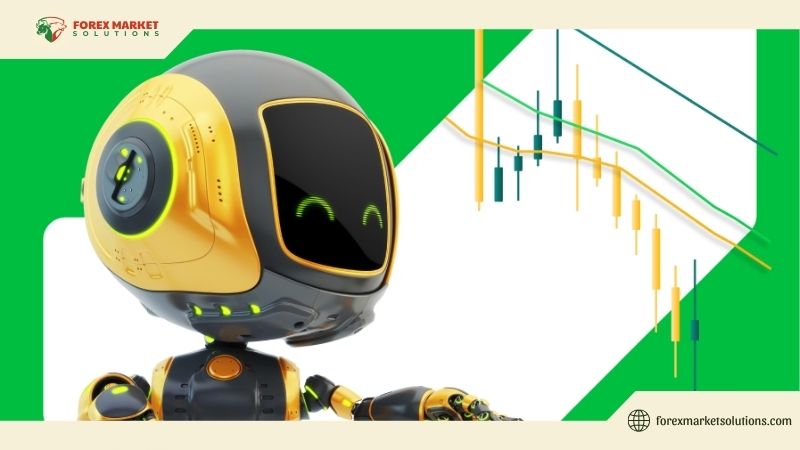
The Future of Forex Robots in 2025
In 2025, Forex robots are evolving with AI and machine learning, enhancing their ability to adapt to market shifts. MT5’s flexibility supports this trend, allowing traders to integrate advanced EAs that self-optimize or predict trends. As automation grows, mastering how to set up a Forex robot on MetaTrader 5 positions you to leverage these innovations, balancing efficiency with control in an increasingly tech-driven market.
Automate Your Forex Success
Knowing how to set up a Forex robot on MetaTrader 5 empowers you to trade smarter, not harder, in 2025. From installation to optimization, this process blends technology with strategy, offering a hands-off way to pursue profits while minimizing emotional pitfalls. Start with a demo, refine your setup, and scale up as you gain confidence—automation is within reach for every trader willing to learn. Take control of your Forex journey today and watch your potential unfold.
Ready to master Forex automation? Follow Forex Market Solutions for expert guides, trading tips, and updates to elevate your skills. Join us now and trade with precision!
