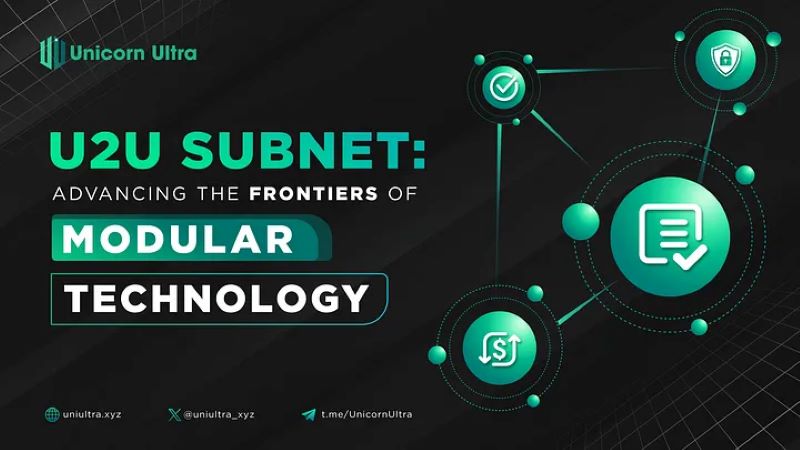Best practices for secure mobile wallets are more vital than ever. You store not just money but personal info in your mobile wallet. Hackers are smart, but you can be smarter. Follow these key moves to keep your cash and data safe. No tech jargon here, just your ultimate safety guide. Let’s lock down your digital dollars!
Understanding the Fundamentals of Mobile Wallet Security
Embracing Multifactor and Two-Factor Authentication
Let’s dig into keeping your mobile wallet safe. One top tip is to use something called multifactor authentication. Simply put, it means you need two proofs to open your wallet. Think of it like having a secret knock and a key to a door. Even if a thief learns the knock, they still can’t get in without the key.
When you turn this on, your digital wallet asks for more than just your password. It might need a code sent to your phone or your fingerprint. This makes a thief’s job way harder. They can’t get in unless they have your password and your phone or fingerprint.
Multifactor authentication is like a team that guards your money. It’s smart to have it. Remember, two proofs are better than one. Next time you use your mobile wallet, check if this safety net is up. If not, set it up. Most wallets have this option. If yours doesn’t, it’s time to switch.
The Role of Biometric Security in Safeguarding Your Wallet
Now, let’s talk about your body being a key to your cash. Weird, right? But it’s true. We call this biometric security. It can be your fingerprint, your face, even your voice. These are unique to you and super hard to copy.
Your phone might have a fingerprint reader or a face scanner. Use them to lock your wallet. Biometric security is strong. No two people have the same fingerprint or face. This means only you can open your wallet. It’s like having a guard that knows you by sight and won’t let anyone else pass.
Your face or fingerprint is with you all the time. You won’t lose it like a key. You won’t forget it like a password. It’s a smart way to keep your money safe on your phone. And if you combine this with a code or password, it’s like having a secret fort. No one is getting in unless you let them.
Remember, keeping your mobile wallet safe is like caring for a pet. You need to feed it with updates, protect it with strong locks, and think ahead. Use what you already have – your phone, your fingers, your face – to build a mighty shield around your cash. Stay safe and keep that money tight!
Strategizing Against Mobile Payment Fraud and Phishing
Recognizing and Avoiding Phishing Attempts on Mobile
Say no to strangers in your digital wallet! Phishing is like a bad fish trying to steal your wallet’s goodies. It happens when tricksters send you fake messages. They pretend to be your bank or a shop you like. Don’t fall for it! Always check who’s sending you a message. Is it really your bank? Look at the sender’s email or phone number. Does it seem odd? It might be a scam.
Be like a detective. Keep an eye out for odd links or requests for personal info. Good banks never ask for your password by text or email. If you get a weird message, don’t click any links! Reach out to your bank in a way you know is safe. Keep your money safe. Don’t share your personal info unless you’re sure it’s safe.
The Importance of Regular Updates and Backups
Keep your mobile wallet fit with updates and backups! Think of updates as a shield. They patch up holes that crooks could slip through. Always say yes to updates for your mobile wallet and phone. This keeps your cash safe and sound.
Backups are your safety net. If your phone takes a dive, your money doesn’t have to go with it. Back up your wallet info often. Use a safe place, like a locked cloud service or your computer. This way, if you lose your phone, you don’t lose your money.
Your mobile wallet is like a treasure chest. Protect it! Use these tips, and you’ll be a mobile money safeguarding pro. Keep learning and stay safe out there.
Ensuring the Safety of Transactions Over Wireless Networks
Securing Transactions with Robust Encryption and Privacy Settings
When you use your phone to pay, think of it like a fortress. You want thick walls protecting your money. Those walls are encryption. Encryption scrambles your payment info. This makes it safe even if bad guys get it. Always check your mobile wallet app has strong encryption.
Next, let’s talk about keys. Not the ones in your pocket, but digital ones. For mobile wallets, you need a secret code or key. That’s your password. Make a good one. Mix letters, numbers, and symbols. Use a password manager to keep track. It’s like having a guard who never forgets the keys.
Now imagine your fortress has a secret tunnel. That’s like privacy settings in your phone. Go into your phone’s settings. Look for the privacy menu. Turn off what you don’t need. Think, do apps need to know where you are? If not, switch that off. Keeping your settings tight stops sneaky eyes from spying on your stuff.
The Risks of Public WiFi and How to Use Secure Connections
“Is public WiFi bad for my mobile wallet?” Yes, it can be! Bad guys can set traps on public WiFi. They wait for you to connect. Then, they try to steal your payment info. It’s sneaky, right?
What to do? Don’t use public WiFi for paying. Or, use something called a VPN. VPN stands for Virtual Private Network. It’s like a cloak that hides you online. It makes public WiFi safe for you to use. Remember, keep your money safe. Use your own data plan or a safe home network for mobile payments.
Always think before you connect. Ask yourself, “Do I know this WiFi?” If not, stay away. Your mobile wallet will thank you.
To wrap it up, keep your mobile payment info safe. Use good passwords. Set your privacy tight. Stay off strange WiFi. These simple steps are powerful. They’re like giving your mobile fortress the best guards in town. Stay safe and happy shopping!
Choosing and Maintaining a Safe Mobile Payment Application
Verifying Trusted Mobile Payment Apps and Avoiding Malicious Ones
When picking a mobile payment app, we want to be sure it’s safe. How can we be sure? First, always download apps from official stores like Google Play or Apple’s App Store. These places check the apps for safety. But, we have to look closer too. Check the reviews and ratings of the app. A lot of good reviews usually mean the app’s legit. Also, look for details about the app’s maker. Trusted names are a sign that the app is okay to use.
A key thing to remember is the app’s permissions. Does the app ask for access to things it doesn’t need? Like, why would a payment app want access to your photos? That’s a no-go!
Keeping Digital Wallets Clean: Anti-Virus and App Security Features
Our smartphones carry our lives, so keeping them clean is a must. Just like we avoid germs, we should avoid viruses on our phones. An anti-virus for your phone is a good start. It can help keep those nasty bugs out. Next, let’s talk security features in our apps. Strong passwords are our first guard. Setting up a tough password can keep out the bad guys. Then there’s two-factor authentication. This means you need two proofs to get in – like your password and a code sent to your phone.
Another big deal is updates. Updates may be a hassle, but they fix weak spots that crooks could break through. Backing up your wallet data is like having an extra copy of your key. If the first one gets lost, you still can get in your house.
Remember, digital wallet protection is about being smart and aware. Use these tips to keep your mobile wallet safe. It’s like a seatbelt for your money. Stay safe and keep the digital cash flowing!
We’ve talked a lot about keeping your mobile wallet safe. Remember, using both multifactor and two-factor methods is key. Don’t forget that your face and fingerprint can protect your cash too. These are strong shields against thieves.
Be smart when you get texts and emails. They may trick you. Always check them twice, and keep your apps and phone’s system fresh with updates. Make backups too. If you use wireless networks for paying, be sure to turn on tough encryption and keep your private settings high. Stay away from public WiFi when handling money.
Now, it’s also super important to pick the right app for your mobile payments. Only use ones people trust. Stay clear of bad ones that can harm you. Keep your app tidy with good anti-virus and security tools.
To wrap it up, your mobile wallet deserves top-notch care. Use these tips and you’ll be a pro at dodging risks and keeping your digital cash safe. Stay sharp and keep those cyber crooks away!
Q&A :
What are the essential security features for a mobile wallet?
When selecting or using a mobile wallet, it’s paramount to check for critical security features, such as end-to-end encryption, two-factor authentication, and a reliable backup system. Encryption ensures your data is secured during transmission, while two-factor authentication adds an extra layer of protection against unauthorized access. Additionally, the ability to backup and restore your wallet can help in situations where your mobile device is lost or stolen.
How can I protect my mobile wallet from unauthorized access?
Protecting your mobile wallet involves a combination of strong passwords or PINs, biometric authentication like fingerprint or facial recognition, and staying vigilant about the apps you download and the networks you connect to. Make sure your device’s operating system is up-to-date with the latest security patches, and only install wallet applications from reputable sources.
What are the best practices for safely storing and handling sensitive data on mobile wallets?
Safe storage and handling of sensitive data within mobile wallets can be achieved by regularly updating your wallet app, using unique and complex passwords, and never sharing your credentials with anyone. It’s also wise to, where possible, use hardware-based secure elements in your mobile device that provide enhanced security for your stored data.
Can updating my device’s OS and wallet app improve mobile wallet security?
Absolutely. Keeping your mobile device’s operating system and your mobile wallet app updated is crucial for securing your digital assets. Updates often include patches for security vulnerabilities that have been discovered since the last version, so regularly updating ensures you’re protected against known exploits.
Is it safe to connect to public Wi-Fi when using my mobile wallet?
As a general rule, it’s not considered safe to conduct sensitive transactions like those involving a mobile wallet over public Wi-Fi. These networks are typically less secure and can be a hotbed for cybercriminal efforts such as man-in-the-middle attacks. Always use a trusted and secure network when accessing your mobile wallet or utilize a VPN to encrypt your data on all networks.